Changelog
1.10.01
- Implemented version for 3ds Max 2026
1.09.03
- Fixed ParamBlock2 Error that happened with scenes with redshift plugin when it updates to the 2025 version. In order to fix the error, the scenes have to be saved first with the older version of redshift and the new version of SmartRefs. Then when you install the new version of redshift the file can be opened successfully.
1.09.02
- Fixed overrides of the position of Biped Xtra and Prop bones when they don't have any keyframes.
1.09.01
- Implemented version for 3ds Max 2025
1.08.01
- Implemented version for 3ds Max 2024
- Fixed some transformation problems in some nodes happening after saving a scene.
- Fixed Error happening when reseting materials in some situations.
- Fixed Error happening when reloading scene in some situations.
1.07.07
- Fixed PreProcess error happening with some materials in the slate editor.
1.07.06
- Fixed some Scenes taking too long to load and save in some circumstances. (The scenes will be fixed after being saved again).
1.07.05
- Fixed Error happening when saving a scene that doesn't have smartrefs anymore.
1.07.04
- Fixed problems with some scenes hanging when loading.
1.07.03
- Fixed some issues with the licensing system.
1.07.01
- Implemented SmartRefs for 3ds Max 2023.
- Fixed problem with overrides of the Animation Mode of the Cat Rigs.
1.06.03
- SmartRefs is now compatible with Royal Render.
1.06.02
- Fixed problem happening in 3ds Max 2022 when nesting SmartRefs scenes.
- Fixed Overrides of modifiers names in 3ds Max 2022.
- Fixed name prefix renaming override in materials.
- Fixed problem happening when saving the bip file of a referenced biped that happened in some situations.
- Fixed problem with the pose of a referenced biped when the reference is duplicated.
1.06.01
- Implemented SmartRefs for 3ds Max 2022.
1.05.02
- Fixed problem in some machines with license being reset and having to activate it again.
1.05.01
- Implemented SmartRefs for 3ds Max 2021.
1.04.05
- Fixed problem with some rendernodes not rendering referenced scenes.
1.04.03
- Fixed Error that happened when selecting an object with an added modifier that was turned off in the viewport.
- Fixed some issues happening with the license activation system. For users experiencing this problem the license could need to be activated once more, but not anymore after that.
1.04.02
- Fixed Error that happened sometimes when resetting or removing references that had nested layers.
1.04.01
- Implemented SmartRefs for 3ds Max 2020.
1.03.19
- Fixed problem with not found ethernet problem happening in some machines.
1.03.18
- Fixed Bug with selection sets that caused files to become too big and slow, and making 3ds max hang when reseting the scene or reloading the reference.
1.03.17
- Fixed problem with activation license system that happened in some machines.
1.03.14
- Fixed problem with Max ini file SmartRefs Last Referenced File Path.
1.03.12
- Now layers renaming overrides can be reset with the advanced reset tool, with "selected references" and layer parameter on.
1.03.11
- Fixed problem with excludes and includes for some vray render elements that were not preserved in the master scene (vray multimatte, vray extratex and vray velocity)
1.03.10
- SmartRefs version for 3ds Max 2019 was added back in.
1.03.09
- Fixed Bug with bones that happened when saving a scene sometimes, making them get a strange scale and therefore affecting the skin deformation.
1.03.08
- Fixed License Activation Problem that happened sometimes randomly.
1.03.07
- Fixed problem referencing objects linked with the File Link Manager (Linked FBX,DWG,RVT,etc) that were duplicated on reloading, or remaining on the scene after unloading the reference.
1.03.06
- Fixed problem with cloth modifier that caused an error when opening the master file.
1.03.05
- Now Biped's Mixer works properly with SmartRefs.
1.03.04
- Fixed Errors that happened when saving a scene with the Biped's Workbench opened while selecting a referenced Biped.
1.03.03
- Fixed Biped error that happened in some situations when saving, reloading or unloading a file with a referenced Biped.
1.03.02
- Implemented SmartRefs for 3ds Max 2019.
- Fixed crashes and problems with overrides when adding a Cloth modifier to an object.
1.02.08
- Fixed problem with Particle flow where referenced nodes where being desconnected from some particle flow actions after reloading, like Position Object.
- Fixed some crashes happening while reloading a file with particle view opened.
- Fixed some crashes that were happening when using the name prefix, specially with files with layers.
1.02.07
- Now the selection sets are retained with referenced nodes.
1.02.06
- Fixed some overrides that were not working with Forest Pack, like custom editing in the tree editor.
1.02.05
- Fixed issue with Expose TM Helper losing connections to it's controllers.
- Fixed issue with float limit controller being fully overridden when only their subanims should have been overridden.
1.02.04
- Fixed overrides of Biped pose when the bones have no keyframes.
- Fixed overrides of deleted and moved keyframes that happened sometimes with the Biped.
- Fixed crash that was happening sometimes when closing 3ds max.
1.02.01
- Implemented new persist reload type feature, now the persisted references can be set as "reload manually" so that they wont reload at scene load, only when the user press the reload button.
1.01.11
- Fixed issue with nodes that were moved from layer and were dissappearing from layer manager when the master scene was nested.
1.01.10
- Improved loading times of certain material setups.
1.01.09
- Fixed License activation problem that happened with some specific machines.
1.01.08
- Fixed issues with lights' exclude list when the lights were instanced.
1.01.07
- Fixed RefNode error happening when reloading some references.
1.01.06
- Fixed issue with Mental Ray Custom Attributes still stacking up in some objects and materials.
- Fixed local dependencies with position xyz controllers and some other controllers as well.
1.01.05
- Fixed layer crash error with renamed layers or layers with prefix name and deleted nodes.
1.01.04
- Fixed issue with Advanced Reset in "selected nodes" mode, modifiers of instanced nodes were not being reset if all the instanced nodes were not selected. Now the modifiers of all the instanced nodes are reset.
1.01.02
- Fixed Load Reference errors happening with version 1.01.00
1.01.00
- Implemented Advanced Reset Feature. With that tool the user can reset the references with the selected filters. It can reset the selected references or the selected nodes, can reset only the nodes with the specified categories (Geometries, Shapes, lights, etc) or reset only some types of parameters (Base Objects, Modifiers, Transforms, etc). The tool can be accessed in the Tools menu of the SmartRefs Manager.
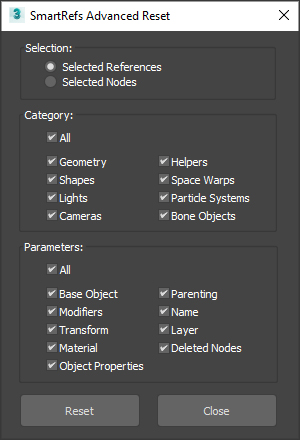
- Implemented Overwrite reference feature. With that operation the reference with all the modifications made in the master scene is saved over the source file of the reference. It can be accessed in the context menu (right click over the reference, then file submenu).
- Implemented Save Reference As feature. With that operation the reference with all the modifications made in the master scene is saved over the specified file name. It can be accessed in the context menu (right click over the reference, then file submenu).
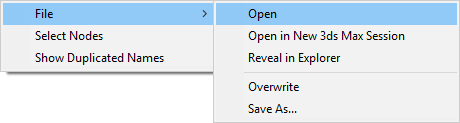
- New Maxscript functions: smartrefs.advancedReset, <smartrefs>.overwrite and <smartrefs>.saveAs. Check the maxscript documentation to know more details about these functions.
1.00.05
- Fixed problem with CATHDPivotTrans controller assignment not being overridden.
1.00.03
- Now if a referenced object is copied by instance, the copy will update the base object and modifiers from the source file properly.
- Fixed issue with Max fluids getting fully overridden when simulating.
1.00.01
- Fixed external reference biped warning being prompted when having a XRef Scene of a scene with a smartref of a biped.
- Fixed issues with lights replace-override not working if the node was originally of a different object type.
1.00.00
- Release Version.